After successful registration, enter your dashboard and click on “Create new shipment”. Then you can enter all the details that Saloodo! needs to offer you transport options. There is no need to contact any carriers, you just wait for the transport options online. They will show within a few hours in you personal dashboard.
Here is the detailed procedure:
1. Create a transport request
Note: Please describe your items as accurate as possible. This will help you get competitive prices and prevent transport delays.
2. Add the pick-up and delivery locations
3. Post your transport request to see all prices
4. Choose a transport offer
Below ”Offers”, you will be able to see how many offers you got for your transport request, from which transport companies, for which dates and for what price (incl. VAT).
Based on this criteria, you can select an offer with your preferred carrier by clicking on the ”Book Now” button.
5. Next steps
Note: Not providing contact details after paying for the transport order may result in transport delays which in turn could result in surcharges, so please make sure to add the contact details of the persons at the pick-up and the delivery locations.
Please find more detailed information here in our dedicated explanation video:
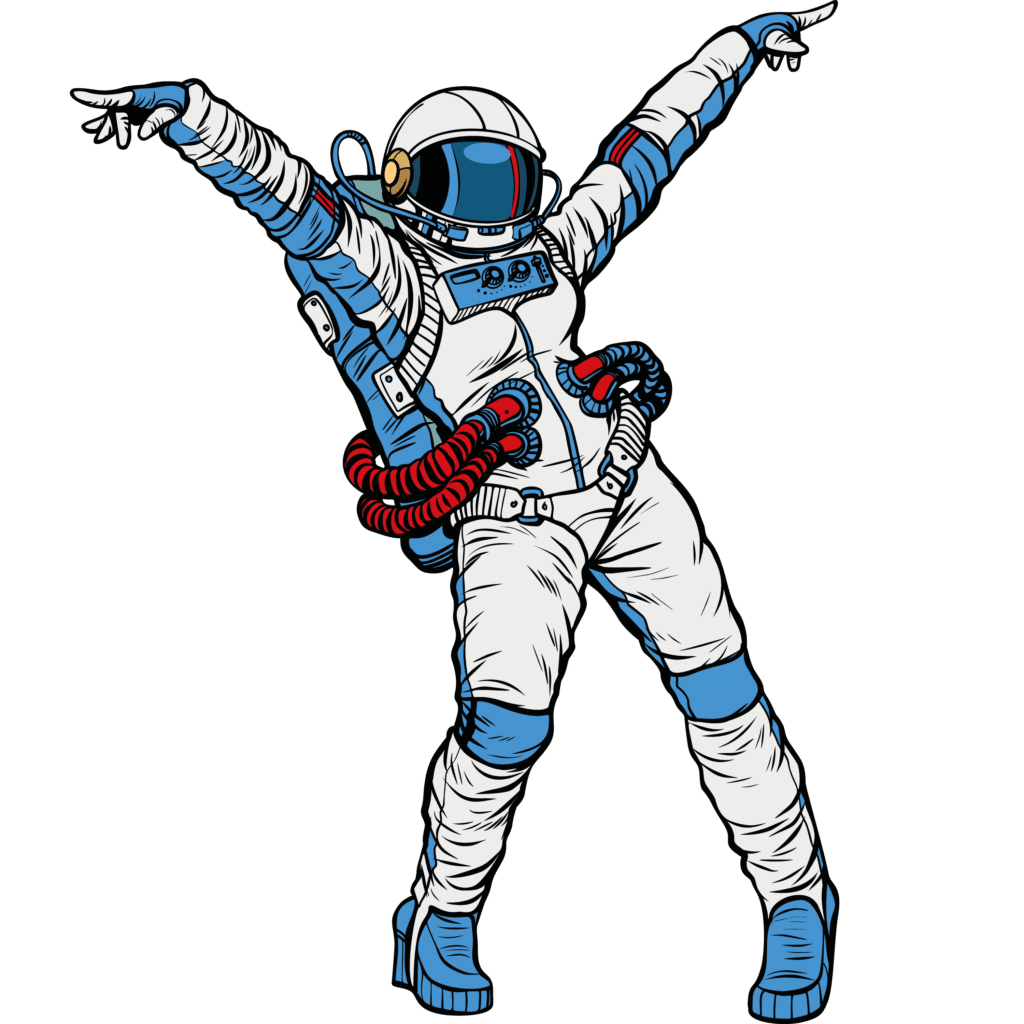
© 2020 All rights reserved