You can update the status of each transport order directly on the dashboard.
1. Notify your driver about the transport job. To do so, enter his contact details and click on ”Assign Driver”.
2. Confirm pick-up and drop-off times and the cargo’s condition at both locations.
3. Upload the Proof of Delivery (POD) document to finalize the transport order.
Note: The driver can also update the milestones directly in the Saloodo! Driver App and submit the signed POD through the integrated document scanner. In exceptional circumstances of damaged or delayed times, please contact our carrier management team at support@saloodo.com.
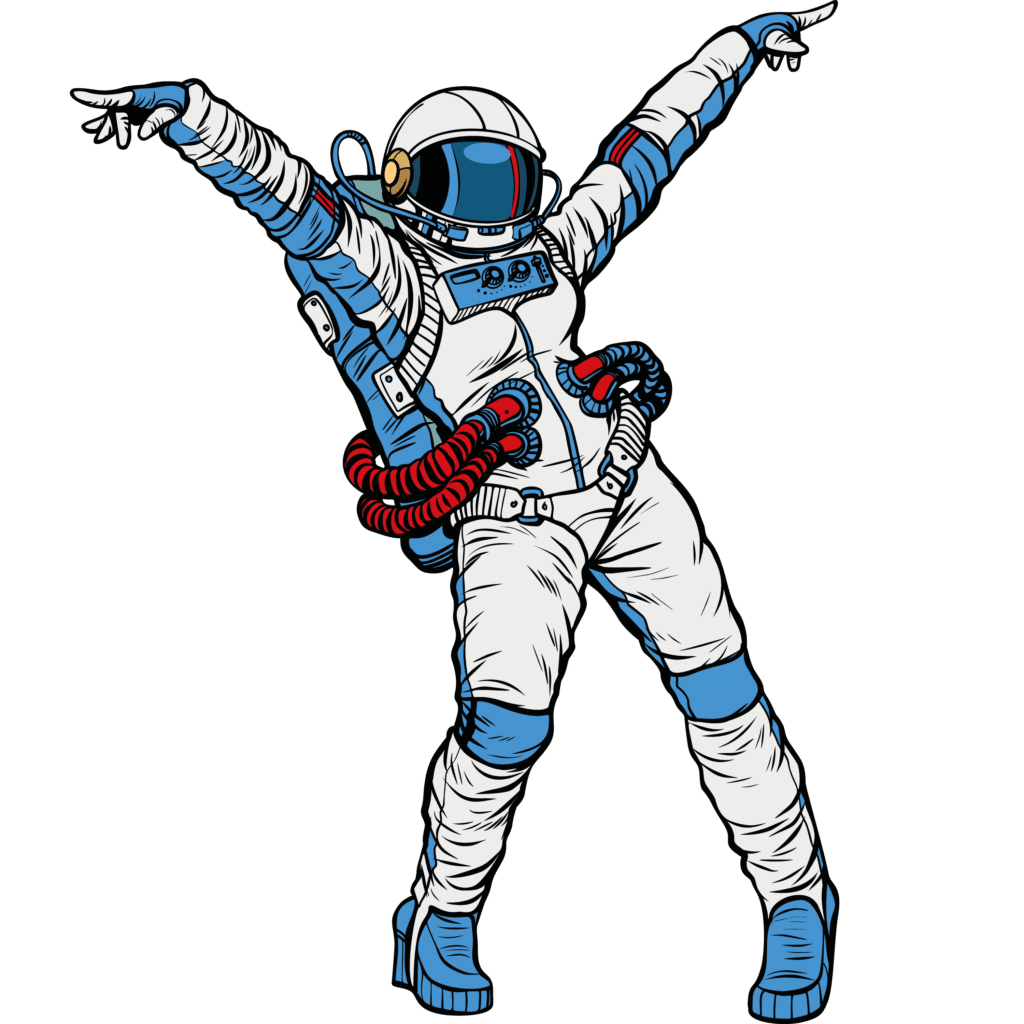
© 2020 All rights reserved