Do you want to prevent you from missing out on newly posted items and thus potential turnover? On Saloodo! you have the possibility to search for programmes on your preferred routes and save your searches.
In your personal dashboard you can set filters such as country, postcode and date. Once you have entered the search criteria, you can save your search and receive an email or desktop notification when . To do this, click on “Create search alert” and save your search. You will then receive an email or desktop notification whenever there are shipments on Saloodo! that match your exact specifications.
Please note: If you set the date, please note that your filters are only set for this exact day. You will then have to select your filters again.
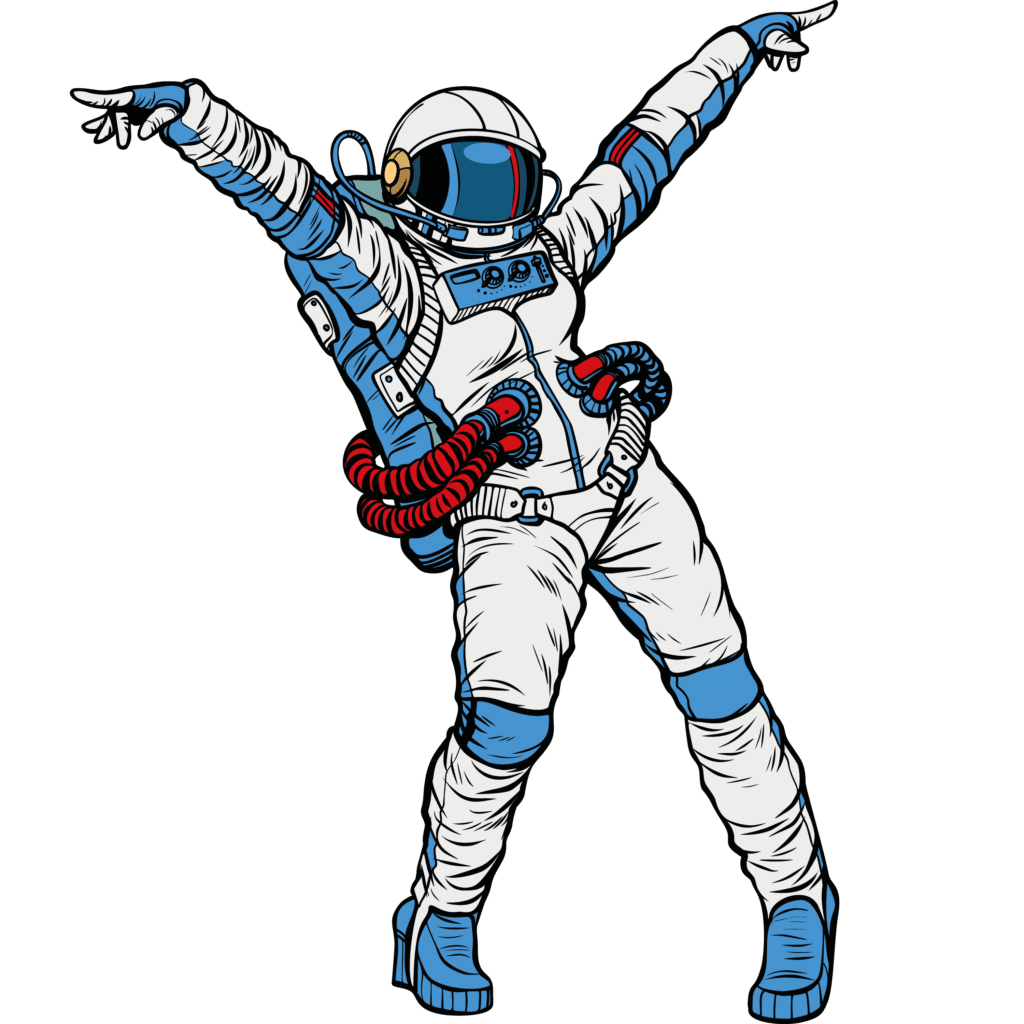
© 2020 All rights reserved